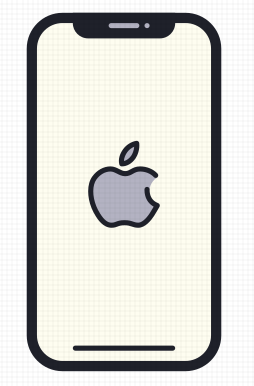Organize your research,
instantly draft your
Save your research notes — text, images or bookmarks — in Zhook work spaces.
Use your notes and our AI editor to write your journals, essays, papers and more. 👉
Organize Research Notes in one workspace
Save text, images, bookmarks, everything you need
Save text and links from anywhere on the web
Zhook lets you save notes or ideas from any website with a single click.
Capture images, infographics and more
Get to the right stuff soon. Capture pitcures and graphs for your story.
Jot down quick notes, your brainwave
Got a quick idea? Just note it down for future reference, so that you never miss it!
Search Wises and view Workspaces
Anything you save will get indexed by Zhook. Just save and you can search later!

SEARCH Saved NOTES QUICKLY
Organize research notes and find them like a breeze
Organize notes based on topics. Create a Workspace for every topic and start saving notes.
An advanced full-text search ensures you find your Workspace and Notes super fast.
- Create a Workspace for every topic
- Workspace contain your notes
- Full-text search gets you to the right stuff soon

See What all Zhook can do
Cite. Write and Learn.
1. Academic Paper
2. Essay
3. Artifical Intellegence
4. Literature Review
The Zhook way
Why choose Zhook?
Innovation
Trust and Safety
Artifical Intellegence
Customer Support
Sync Notes or Write Papers from Everywhere
Work across laptop or mobile seamlessly
Chrome Extension
Highlight Notes from internet on your desktop/laptop using Chrome browser. Use the 'Extension Menu > Save to Zhook' option to save Notes. 👍